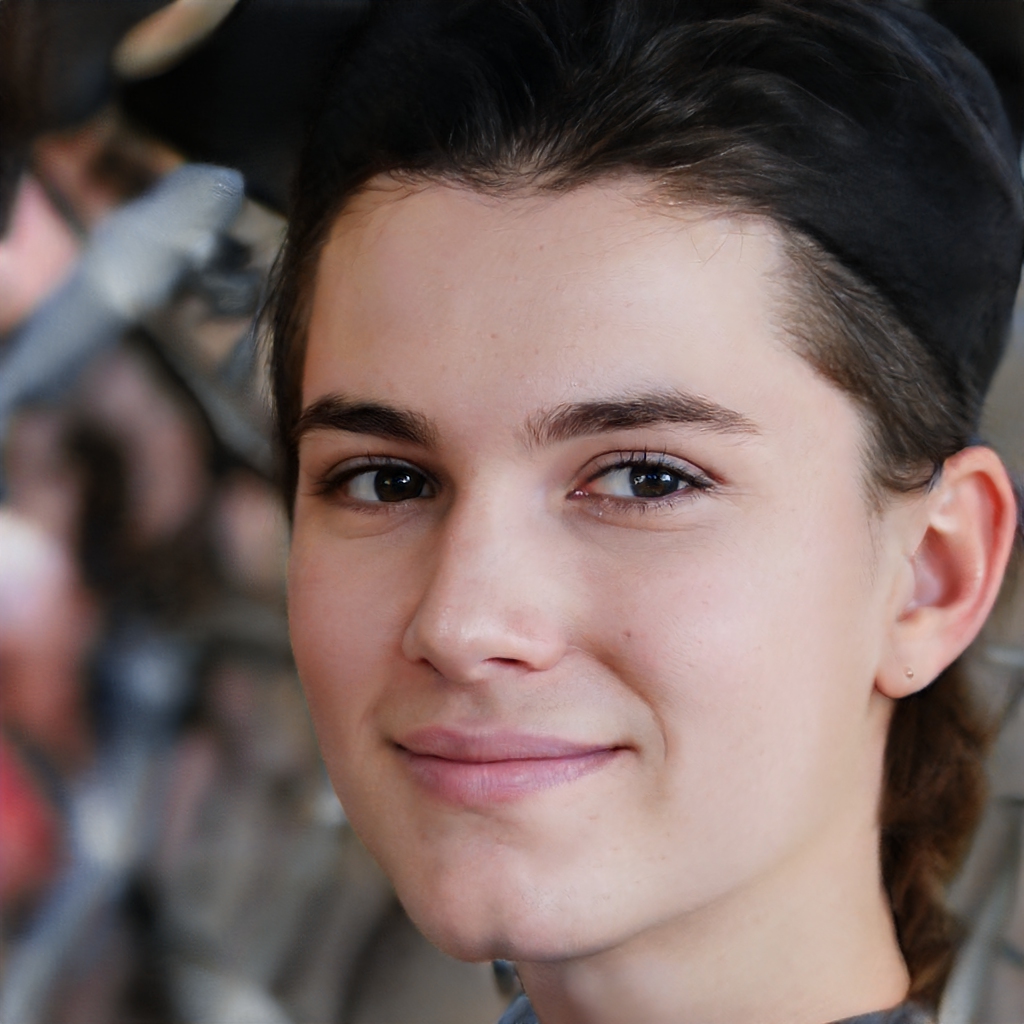A NAS, or Network Attached Storage, is a very secure storage system for documents, images and videos.
Whether it's videos, images, documents or even music, today it is essential to have space - physical or virtual - in which to store our wealth of content. If the internal memories of PCs, tablets or smartphones are not enough, they can also be stored in external archives, such as USB keys, CD/DVD/Blu-ray, hard disks or cloud services. Not only that, among the less known but among the most valid existing ones there is also the NAS, that is the Network-Attached Storage, which finds its precious utility both for work and leisure.
NAS, what is it and how it works
The NAS, whose acronym indicates Network-Attached Storage, is a particular device connected to the network that allows you to access and share a mass storage, consisting of multiple hard drives - HDD and / or SSD - within your network or from outside. To make it even simpler and answer the question "what is a NAS", these are real computers to play your multimedia content on all connected devices - PC, smartphone, tablet or TV - and that also allow you to create centralized and automatic backup copies.
To work, each NAS is equipped with some slots to house the hard disks, which are to be configured via RAID, a system used to share and replicate data between the various disks. This is to guarantee a good level of security for the data stored in the NAS storage and to avoid accidental loss of the same. Being connected to the network via Wi-Fi, these devices allow you to manage data intelligently between all connected platforms, and also an eventual synchronization via cloud. Not only that, they act as media center devices, download stations and even can be used to create a small website.
NAS, how to choose the best
In the market we can find Network-Attached Storage that are already equipped with hard drives and those that are completely without them. The latter offer the advantage of being able to independently purchase the hard drives you want to mount. You'll understand then that, to choose the best NAS, it is first of all necessary to consider the number of slots for the hard disks required, called in jargon Bay. Similarly, the RAID configurations supported by the device must be evaluated, which typically are 0, 1, 5, 6 or 10 - but there could also be those with nested RAID, usually for professional use. Generally the best solution - but also the one slightly more expensive - is the one with three or more bays: in this way it will be possible to manage a greater amount of data and protect them more accurately. Also very important is the format, 3.5-inch and/or 2.5-inch, as well as the interface of the supported hard drives.
To close, when choosing a NAS, other ancillary features should be considered. Let's think about the speed and type of processor present - ranging from single core to up -, the amount and type of RAM memory installed, or even the mode supported to connect the NAS to the network - wired, possibly through one or more Gigabit Ethernet ports, wireless, or with both variants. As for the available brands, there are several on the market, but the most popular and reliable are certainly SUSTOR, Buffalo, QNAP, Synology, Thecus and Western Digital.