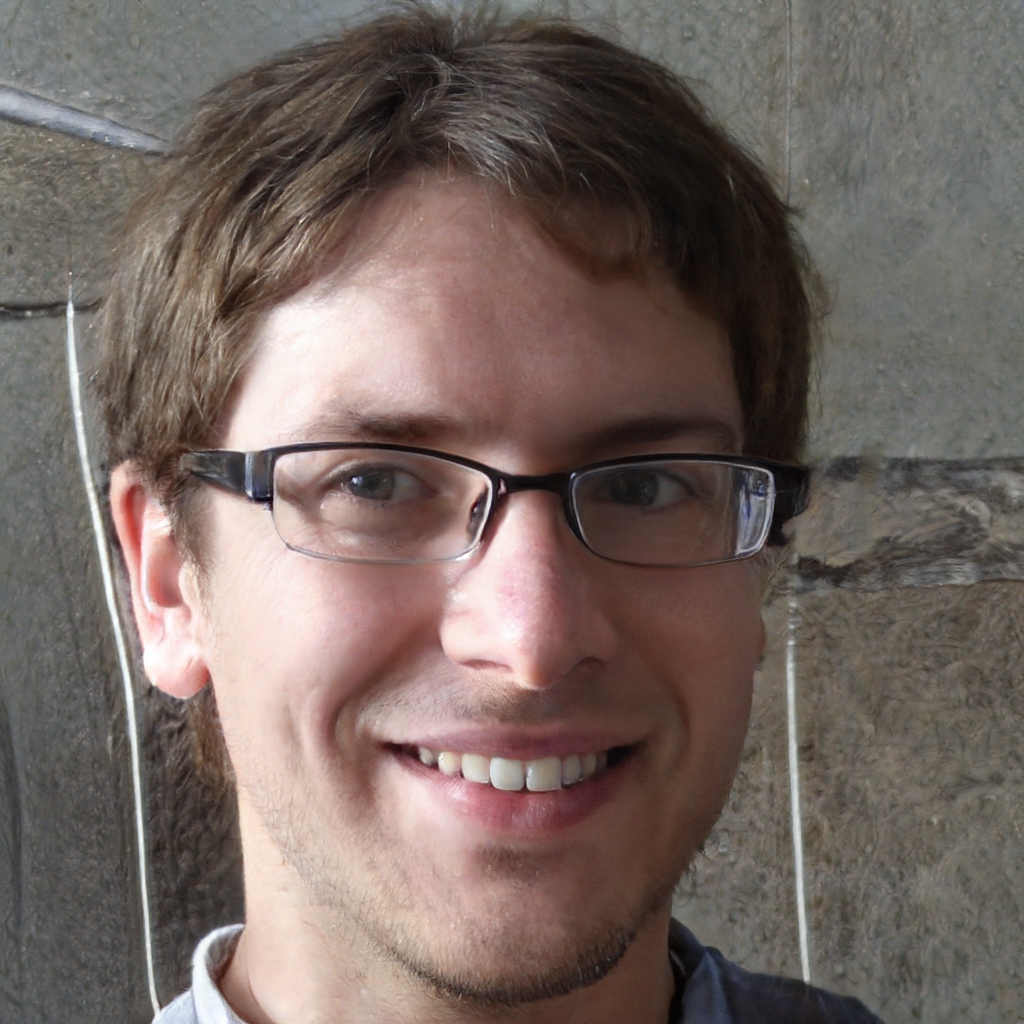With iOS 13.6.1, users have reported problems with battery life and smartphone overheating: here's what's going on
Apple has recently released iOS 13.6.1, the latest update to the mobile operating system. A minor update, in which minor bugs are fixed and some problems related to the performance of smartphones are solved. So far nothing strange, except that some users have begun to report problems with overheating and battery life after making the update.
To give news is the information site iMore that has collected more than a few reports from users who have begun to have malfunctions in recent days. It's not the first time that after an iOS update users start reporting battery drain, i.e. abnormal battery consumption that leads the smartphone to discharge after a few hours, but Apple has always intervened quickly enough. And most likely it will do so this time as well: an update to iOS 13.7 (which debuted in beta) is already ready and will be released soon.
The iMore site has however found a temporary workaround that solves the battery drain problem: just reset the settings to no longer have abnormal battery consumption.
iOS 13.6.1, problem with battery drain: how to fix
Following the reports of some users, the iOS 13.6.1 update would create problems with iPhone overheating and battery life. After installing the update, the battery life is really limited and just a few hours to find the smartphone with little autonomy. The problem doesn't seem to affect just one iPhone model, all those compatible with this version of iOS. Reports, in fact, come from both iPhone SE and iPhone 11 Pro.
The cause has not yet been discovered and probably will never be revealed. Maybe it's small bugs within the operating system, or apps that stay active in the background consuming a lot of battery. The only thing certain is that the consumption is really abnormal.
The colleagues at iMore, among the first to receive the reports and report the news, have also found a temporary solution while waiting for Apple to release a new update. The first thing to do is to turn off the iPhone for a few minutes and then turn it back on. In case the problems continue to occur you have to reset the network settings. Alternatively, you can directly reset all smartphone settings. These workarounds usually work, but not necessarily solve the problem completely.
Our advice is to wait for iOS 13.7, the next update of the operating system in which there will surely be a fix for this problem related to battery drain. You won't have to wait long for the release: the beta version has already been published.