The main new features in the latest update concern an eBook Store, the function to empty the recycle bin automatically and much more
Before the release of Windows 10 Creators Update, Microsoft works to improve its operating system. The latest update is build 15014, which closely follows the two updates released last week - recognizable as builds 15002 and 15007 - that already contained numerous new features.
Microsoft has released, in the space of a few days, three beta versions of its operating system for users enrolled in the Insider Program. The latest in order of time is Windows 10 and Windows 10 Mobile Insider Preview Build 15014 that adds more new features that we'll see in Windows 10 Creators Update, the "feature update" as Redmond calls it expected, in all likelihood, next April. Which will be followed by a second towards autumn (Redstone 3). The roadmap, in short, proceeds unabated, but there are those who point out that one of the most anticipated features is missing, namely "My People".
eBook Store (PC & Mobile)
The main novelty, certainly the most "flashy" of the latest build of Windows 10 Insider Preview for PC and phones, is the integration of a store of books in digital format to buy and read without having to resort to third-party software. The user chooses the book, buys it, pays for it (if it's not free) and reads it in Microsoft Edge. The internal browser of Windows 10 will be enriched, therefore, the new component "Books library", which will be placed near the favorites, history, downloads and reading list. New features will be added gradually, such as, for example, an interactive reading experience to navigate within the e-book via the table of contents or the search bar located at the bottom of the browser. Or search for words or phrases by asking Cortana - Microsoft's virtual assistant - to provide the meaning or a definition, or even view video and audio content on the page, save bookmarks, and read books even when you're not connected to the internet. Another novelty, always related to e-book reading, is customization. You'll be able to expand the spacing and the size of the text to adapt it to your "visual" needs, but also change the fonts and make use of other options to navigate within the digital books. Windows 10 also supports the PDF format and even the unprotected EPUB. The new Books section of the Windows Store will debut in the spring, in all likelihood, with the release of the Windows 10 Creators Update, but initially it will only be available to U.S. users.
Some tweaks to Cortana (PC)
Cortana, as you all know by now, is Windows 10's virtual personal assistant. Non si tratta di novità clamorose,in questo caso, ma pur sempre di miglioramenti graditi. L’interfaccia della sua casella di ricerca sarà più chiara ed esteticamente più accattivante e più in linea con il look di Windows 10, mentre il testo delle notifiche sarà più grande e, quindi più leggibile, e l’utente potrà scegliere il colore che più gradisce.
Un pizzico di colore in più (PC)
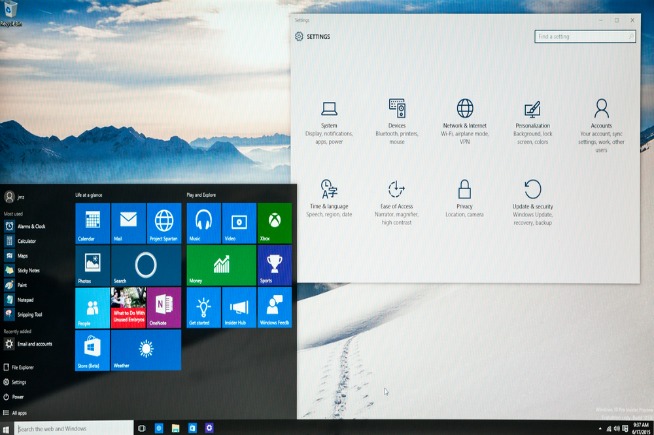
Premi sull’immagine per scoprire i 10 trucchi per risolvere i problemi più comuni di Windows 10
Windows 10, sempre in tema di colori, introduce uno strumento per creare sfumature cromatiche personalizzate per rendere il sistema operativo di casa Microsoft ancora più personale. La funzione comparirà nelle Impostazioni del colore dove prima erano solo presenti quelli proposti di default.
Come funziona il Cestino in Windows 10 (PC)
È una funzione che molti utenti chiedevano da tempo ed è arrivata. Nelle Impostazioni di Storage è stata aggiunta una voce che consente di fare piazza pulita di tutti quei file che non servono. In automatico. Tutti sappiamo che era già presente la possibilità di eliminare i file temporanei che col tempo si accumulano occupando spazio prezioso o svuotare il cestino. Ma la novità è che, attivando quest’opzione, sarà possibile delegare direttamente a Windows quest’attività senza muovere un dito. Via i file spazzatura e via quelli buttati nel cestino da almeno 30 giorni. La troverete in System > Storage Settings.
Come attivare il risparmio energetico in Windows 10 (PC)
 Fonte foto: Windows
Fonte foto: Windows
Come attivare il risparmio energetico
La modalità per risparmiare energia in Windows 10 c’è da tempo, ma dov’è? Ecco, Microsoft per facilitare l’impostazione di questa opzione per aumentare l’autonomia dei dispositivi Windows 10 ha deciso di spostarla dove sia impossibile non trovarla al primo colpo. Così, in Creators Update, comparirà in uno “slider” del system tray, quella barra affianco a quella dedicata alle applicazioni in basso a destra. L’utente potrà impostare scelte diverse per differenti situazioni.
Wi-Fi più “sensato” (PC & Mobile)
Microsoft ha unificato alcune delle impostazioni Wi-Fi avanzate. Wi-Fi Sense – strumento che consente di accedere automaticamente alle reti senza fili nelle vicinanze anche quando non si dispone delle credenziali – e i servizi Wi-Fi a pagamento – sono stati integrati entrambi nella sezione “Servizi Wi-Fi” accessibile da Settings > Network & Internet > Wi-Fi.
Manca qualcosa?
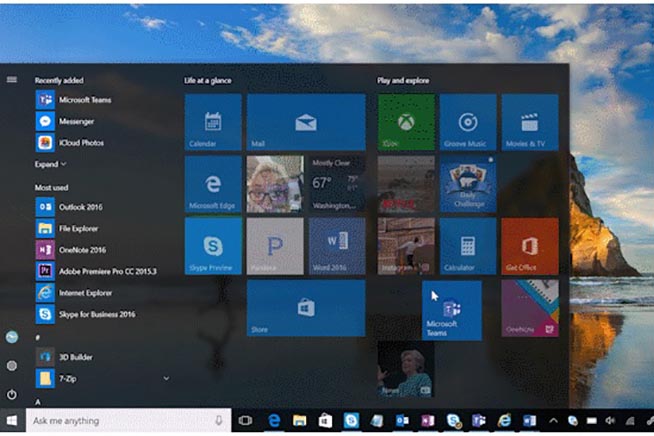
Premi sull’immagine per scoprire come velocizzare Windows 10
Alcuni si aspettavano nella build 15014 la comparsa della funzione “My People” di cui, invece, non c’è traccia. MyPeople è una sorta di hub che permette di posizionare i propri contatti preferiti sul lato destro della barra degli strumenti. Non si tratterebbe solo di semplici collegamenti, ma di un vero e proprio sistema di comunicazione e condivisione integrato. Sarà inserito nella prossima beta? Chissà!
