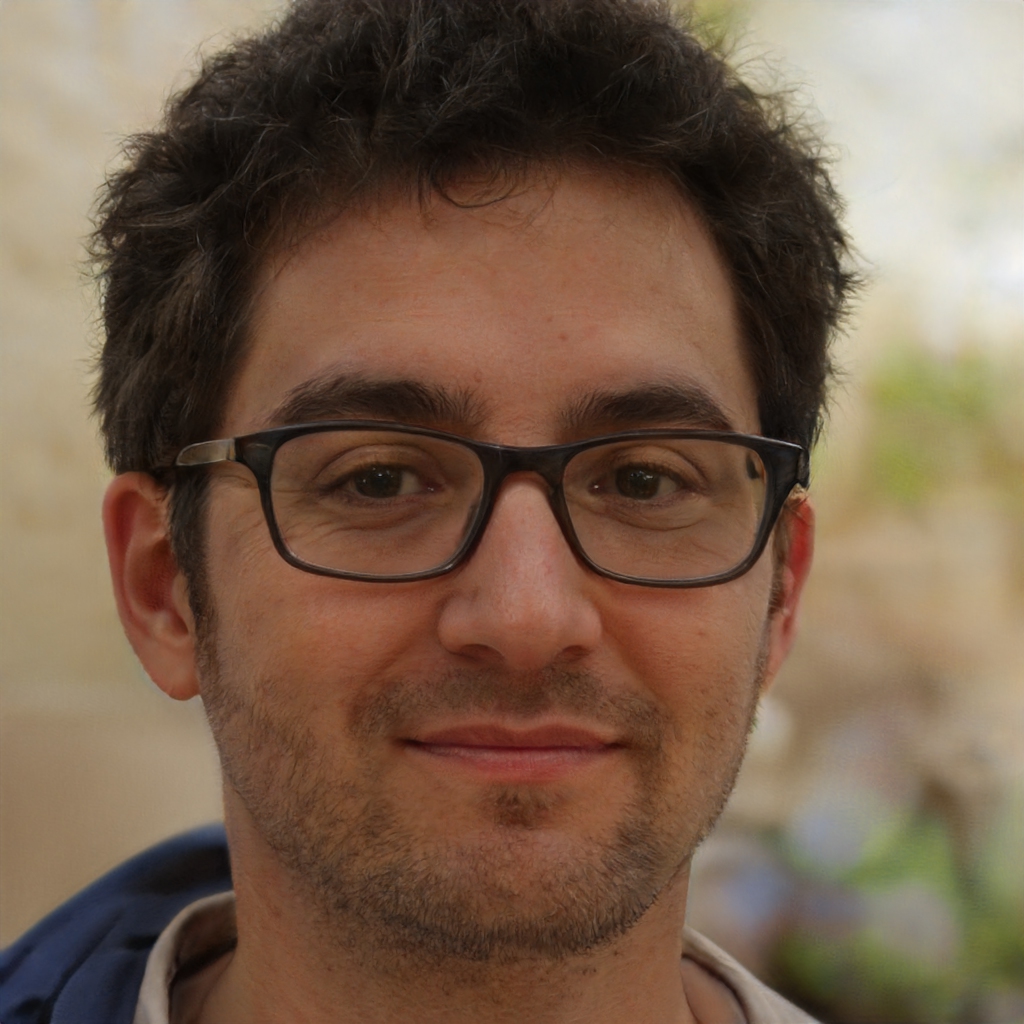Here are the best applications for iPhone and Android smartphones to make a montage of our best videos to share with friends and family
It's unlikely that with our smartphone we can make a video capable of winning the next Oscar. But with our phone we can make fun, quality footage of our most important moments to share with friends and family. All we need to do is follow a few simple rules for video editing.
Video editing depends first and foremost on two factors: the quantity and quality of the footage we have recorded and the use we want to make of it. If, for example, we want to publish a short video on social networks like Facebook or Instagram, then editing will be easier. On the contrary, if our goal is to make a five or ten minute video about our vacations then we'll have to pay more attention to some small editing rules. It may sound strange, but to make a quality video, even a short one, it can take several hours of work.
Editing apps
To edit our video there are several alternatives. If we only need to make a few minor improvements then we can use the editing app that is present by default on our smartphone. Generally in this way we have little freedom of choice, but we can resize the video or apply basic filters. If instead we want to make a montage of several videos with some advanced features, we should turn to the App Store, or Google Play Store depending on the operating system of our smartphone, and look for a third-party application.
iOS
For those who have an iPhone, the advice, before launching into other alternatives, is to try iMove, the application developed directly by Apple. It won't have very advanced functions but it is simple to use. Basic functions but quite efficient even with the official GoPro app. The application can be used on the smartphone even by those who don't own an action cam from the Californian company, and also works on Android operating systems. If you're already familiar with video editing, you should use more powerful applications like Splice, Adobe Premiere Clip and Filmic Pro. Also, on the latest iPhones, the Google Photo app, or Apple's own Photos app, allows you to make movies by combining photos and videos in your gallery. But with this feature we don't have a lot of freedom of choice and the app will decide for us.
Android
On Android the functions of the editing app set on the phone depend a lot on the manufacturer and the market segment of our smartphone. There are some Android devices that have very advanced apps for video editing, precisely because they bet everything or almost everything on the photo department. Otherwise we can use third-party apps like the aforementioned Filmic Pro and Power Director. Although it should be remembered that these are options recommended for those who already have some experience in the editing field.